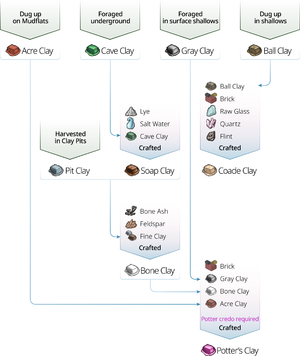Template:Annotation
Jump to navigation
Jump to search
Template documentation (for the template shown above, sometimes hidden or invisible)
Direct copy of Annotation related templates from wikipedia.org (14 August 2023)
General info section: Overlaying_annotations_on_an_image
See related templates pages on wikipedia.org for additional documentation:
- Annotation (sub-template used by Annotated_image (Modified) & Annotated_image_4 templates)
{{Annotated image
| float = [right|left|center|none]
| image = <source image>
| image-width = SOURCE IMAGE WIDTH TO USE (Important: the other clip size-setting are related to this image-size)
| image-left = CLIP-BOX WIDTH START POSITION (in image-width cord units, negative is to the right.)
| image-top = CLIP-BOX HEIGHT START POSITION (in image-width cord units, negative is down.)
| width = CLIP-BOX WIDTH (in image-width units)
| height = CLIP-BOX HEIGHT (in image-width units)
| caption = <text>
| border = <Boolean:[0|1]>
}}
- Pro: Various ...
- Pro: Source-image resolution independent. (as long as the image content stays the same)
- Con: The full requested-image-size is send to the browser.
- - Potential heavy on used bandwidth with zoom-in image cases (browser caching ignored).
- - Potential heavy on used MW-system as the resized image is generated by MW. (+oddly requested-sizes seem to be troublesome.)
- Con: Changing the requested resolution also requires re-calculation of the other image value-settings. (see about percentage mode/flag)
- ...
Live example/preview/test cases.
- org(600)
- pct(600)
- pct(300)
- org(600)
caption
|
- pct(600)
:N/A
- pct(300)
:N/A
Visit Template:Annotation/doc to edit this text! (How does this work?)