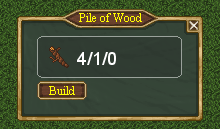Signpost
- OUT: The data on this page is probably/considered outdated. See the page-history for more detail.
Remove the related TAG from the 'Pagenotice' call, or remove the whole 'Pagenotice' call.
| Signpost | |
|---|---|

| |
| Vital statistics | |
| Discovery Req.This(<i>discoveryreq</i>) is only for items that need to be discovered in addition to items listed in "Object(s) Required"/<i>(<i>objectsreq</i>).</i><small><br><b><i>(Temporary active on all pages, but leave empty if "None".</i></b><small> | none |
| Can be Lifted | No |
| Go to Objects | |
The Signpost isn't exactly an object, but rather a placeholder when a Hearthling is in the process of building something solid that is to be placed on the ground. The signpost will disappear when the building is finished.
Build Interface
The build interface is shown when you first place down the signpost and whenever you interact with the same signpost until the building is finished. In the form of a window, the build interface shows you what items you need and how many you need to build whatever you are constructing. Each resource required shows its sprite and three numbers separated by dashes (#/#/#). The number on the left shows how many of that resource you have left to feed to the construction site, the number in the middle shows how many of a resource you have in the construction site, and the rightmost number shows how many of that resource has already been built into the construction site (When you click build, items that are already in the site will be "built" in, starting from top to bottom, meaning that you cannot take out a resource that has already been built in). Your constructed object will spawn in place of the signpost when all of the required resources are built in to the construction site. Build time varies with different objects, and in some cases you might need to wait a set period of time after you click build to start building (Timber House, Log Cabin, Stone Mansion).
Constructing
When constructing a building, you can indirectly build it using items in stockpiles adjacent to the construction site. Theoretically, this allows one person or team to continuously build a structure, whilst another person or team put items into the stockpile.
Notes
- The minimum size hitbox for a signpost is 1x1, but will vary from object to object to match the final size of the object when it is finished.
- Some animals cannot break through signposts, like Mouflon or Aurochss.
- A signpost can never be lifted, even if the resulting object in the construction is liftable.
Game Development
- Hat Placement (2022-11-04)◎ >"Pushed a change to building placement outlined here. Hoping this covers all our use cases and is reasonably nice for everyone.
Building placement blueprints last until the construction sign is placed, rather than disappear when you click to place it.
Holding Shift while placing a building blueprint allows you to finely place (move it around in small steps), and finely rotate (rotate in small rotation steps), the building.
Holding Ctrl allows you to rotate the building, and walk with LMB."
- Hat Placement (2022-11-04)◎ >"Pushed a change to building placement outlined here. Hoping this covers all our use cases and is reasonably nice for everyone."
- Strange Crown (2022-10-23)◎ >"The building blueprint overlay present when placing constructions will not disappear until the building is actually placed. Hopefully allows you to move around and place the construction object with greater precision, and, specifically, fixes a bug by which it was impossible to fine tune the placement of Milestone extensions."