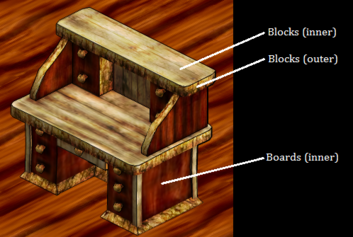Study Desk
| Study Desk | |
|---|---|

| |
| Vital statistics | |
| Size (obj)Structure footprint in tile units.<br><br><i>Rounded-up from source.<br>Source: 1.072 x 0.708</i> | 1.1 x 0.8 |
| Storage Size | 7 x 7 |
| Skill(s) RequiredSpecific needed skills that enable a given object or item. | Carpentry |
| Discovery Req.This(<i>discoveryreq</i>) is only for items that need to be discovered in addition to items listed in "Object(s) Required"/<i>(<i>objectsreq</i>).</i><small><br><b><i>(Temporary active on all pages, but leave empty if "None".</i></b><small> | (None or Unknown) |
| Object(s) Required | Board x6, Block of Wood x8, Bone Glue x2 |
| Repaired With | Board |
| Can be Lifted | Yes |
| Go to Objects | |
![]() Build > Furniture & Decorations > Study Desk
Build > Furniture & Decorations > Study Desk
A desk with a 7x7 inventory grid in which you can store Curiosities. Curiosities stored in a study desk will replace items in your Study Screen as they are used up, creating an auto queue for Curiosities
How to Use
Each character may only have one active Study Desk at a time. When you build A study desk, it will bind to your character. right clicking an unbound desk allows you to "take possession" of that desk.
Anyone may take items from a bound study desk, and anyone may put items into a study desk while the owner is online.
The study desk will prioritize replacing identical curiosities as they are used, but will accept different curiosities if none are present. In this fashion, if you are studying a cone cow, with a cone cow and a dandelion on your study desk, the queue of items would go cone cow->cone cow-> dandelion.
The study desk of a deceased character will be rendered "This study desk is not used.", as possession is not transferred through inheritance.
Be careful when clicking the study desk of an other (friendly) hearthling. As its easy to miss-click "take possession" instead of "open", which can have a significant negative study impact for the effected hearthling.
Notes:
- The study desk quits functioning, and becomes unbound after some time, if placed inside a vehicle (Rowboat, Cart, Leanto, etc.). Make sure to avoid storing it in these places while its in use.
- Study Desks have a quality when inspected but is unknown how/if this affects anything.
- When building a study desk. Its unconditionally set as the players currently owned study desk. (ie: breaking link with currently used study desk by player.)
- (some items don't have/show a related icon on the desk. like Whirling Snowflake.)
Appearance
Game Development
- Stonedolly & Cornpouch (2024-11-07)◎ >"(W16) "Study Desk" now costs 2, rather than 4, "Boneglue" to build."
- Merry Igloo! (2021-12-19)◎ >"The default client now displays LP per hour information on curiosities. Hovering over a curiosity will color all curios currently in your mentory in shades of green or red, depending on if their LP/h is better or worse than the one you're currently hovering over."
- Mushroom Circle (2021-02-21)◎ >"Reduced cost of Study Desk from 10 to 6 boards, and from 16 to 8 wood blocks."
- Wildgoat Turnip (2018-02-22)◎ >"You can now, as a crime, or with permissions, claim a study desk. Discussed here."
- Red Wheat (2016-11-09)◎ >"Added "Study Desk", You will automatically draw and study new curiosities placed on your study table, whenever you finish studying a curiosity. I'm sure this doesn't negate the problem of auto-study bots entirely, but it can perhaps mitigate it a bit, and the desk makes for nice decoration if nothing else."