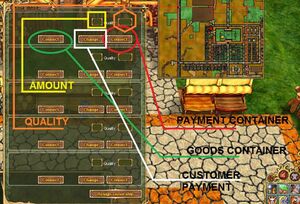Barter Stand: Difference between revisions
mNo edit summary |
m (Text replacement - "<br clear=all>" to "<br style="clear:both;" />") |
||
| (31 intermediate revisions by 11 users not shown) | |||
| Line 1: | Line 1: | ||
{{infobox metaobj | {{infobox metaobj | ||
| xsize = 2 | |||
|xsize = 2 | | ysize = 1 | ||
|ysize = 1 | | | ||
|skillreq = [[requires::Yeomanry]] | | skillreq = [[requires::Yeomanry]], [[requires::Trade]] | ||
|objectsreq = [[requires::Board]] x10, [[requires::Block of Wood]] x5, [[requires::Cloth]] x10 | | objectsreq = [[requires::Board]] x10, [[requires::Block of Wood]] x5, [[requires::Cloth]] x10 | ||
|repwith = [[ | | repwith = [[Cloth]] ? | ||
|lift = No | | | ||
|sthp = - | | lift = No | ||
|soak = - | | sthp = -2 | ||
| soak = -1 | |||
}} | }} | ||
{{GM|$Build|$Buildings & Construction|$Economy & Extensions|B$arter Stand}} | |||
Barter stands can be used to safely and automatically trade items between Hearthlings. | Barter stands can be used to safely and automatically trade items between Hearthlings. | ||
==How to Use== | ==How to Use== | ||
[[File:F6ATcV2.jpg|thumb|left]] | |||
===Making it Accessible=== | |||
When placing the Barter Stand on your claim, it can only be used by people with permission to enter your claim - *unless* you put it on the edge of your claim, in which case strangers can then use the Barter Stand as they won't need to enter your claimed land. | |||
===Taking ownership=== | ===Taking ownership=== | ||
| Line 24: | Line 29: | ||
===Connecting the containers=== | ===Connecting the containers=== | ||
Barter stands interact with two [[:Category:Containers|containers]], one for buying and one for selling. They do not have to be placed right next to it, in fact they can be quite far away, up to a distance of 225 tiles away from the stand, and can have walls and other structures in between. This allows you to build the stand outside your walls, and keep the containers safely inside. The stand owner needs [[Theft]] permissions to both of these containers for it to work (i.e. they need to be on your [[Personal Claim|claim]] or a [[Village Claim|joint claim]] where you can take things). | Barter stands interact with two [[:Category:Containers|containers]], one for buying and one for selling. They do not have to be placed right next to it, in fact they can be quite far away, up to a distance of 225 tiles away from the stand, including being inside a structure, and can have walls and other structures in between. This allows you to build the stand outside your walls, and keep the containers safely inside. The stand owner needs [[Theft]] permissions to both of these containers for it to work (i.e. they need to be on your [[Personal Claim|claim]] or a [[Village Claim|joint claim]] where you can take things). | ||
If your container does not have enough space to receive the payment, the sale will be blocked and you will need to make space available for the purchase(s) to continue. | |||
# Open up the stand interface by right-clicking. | # Open up the stand interface by right-clicking. | ||
# Click "Connect" and put the | # Click "Connect" and put the red (taking) hand in the first container. Items inside this container will be sold. You can place as many of you want of up to 5 different types of items. | ||
# Put the | # Put the green (giving) hand in the second container. When someone makes a purchase, their payment goes into this container. | ||
===Setting a Price=== | ===Setting a Price=== | ||
# Open the stand interface again. If you already put items in the selling container ( | # Open the stand interface again. If you've already put items in the selling container (red hand), you'll see that they have automatically filled one of the 5 slots in the barter stand interface. | ||
# Click the "Change" button in the barter slot, then click on any item in your inventory to set what you want in return. If the item belongs to any categories (e.g. | # Click the "Change" button in the barter slot, then click on any item in your inventory to set what you want in return. If the item belongs to any categories (e.g. [[Stinging Nettle]] versus [[String]]), you can choose between these. | ||
#:''Note: the stand can currently only accept items which are used in crafting recipes, for example all of the ingredients, but none of the specific baked goods (though you can select the general baked goods category). This may take a good while to fix.'' | #:''Note: the stand can currently only accept items which are used in crafting recipes, for example all of the ingredients, but none of the specific baked goods (though you can select the general baked goods category). This may take a good while to fix.'' | ||
# Set the desired amount, | # Set the desired amount/quality. Press enter to save the entries.. At the moment you can only sell 1 of an item at a time, thus you cannot sell multiples for 1 item in return. | ||
# Set the minimal [[Quality|qualities]]. If you don't care about these, just leave them at 0 and it will accept any quality. | |||
After all this is set up, all you have to do to keep the trading going is to refill the selling containers, and empty the collection containers. | After all this is set up, all you have to do to keep the trading going is to refill the selling containers, and empty the collection containers every now and then. | ||
=== | ===Resigning ownership=== | ||
Click resign ownership at the bottom of the menu that comes up when you right click the stand. | |||
===Stand destruction=== | ===Stand destruction=== | ||
| Line 50: | Line 56: | ||
<!-- *None owned stands follow the same general rules as for other claimed or unclaimed objects. | <!-- *None owned stands follow the same general rules as for other claimed or unclaimed objects. | ||
*Claimed stands follow the same rules as for [[Hearth Fire]]s. Ergo: You can destroy a stand(''owned, but not by you'') on your personal claim without leaving vandalism scent. --> | *Claimed stands follow the same rules as for [[Hearth Fire]]s. Ergo: You can destroy a stand(''owned, but not by you'') on your personal claim without leaving vandalism scent. --> | ||
==Guide from the Community Fair, world 10's biggest public market== | |||
Red hands mark containers in which you have items you want to sell. Green hands mark containers where payment will be teleported.<br> | |||
There is a rule of thumb: don't place multiple red hands together, and don't mix red hands with green hands in the same cupboard. You can, however, place multiple green hands together in the same cupboard.<br> | |||
After pressing the change button select the payment type, either by clicking on coins in your inventory or the item you want people to pay with.<br> | |||
You must have discovered the item before you can select it. Not all items can be selected via the change button because loftar and jorb didn't add them to the barter stand system.<br> | |||
For example you can make people pay with the meat of an animal of a specific kind (bear or moose), but you can't make people pay with apple pies.<br> | |||
The first box (on top of the change button) where you can enter numbers, is for the amount of currency and the second is for quality.<br> | |||
If you select silver or gold coins as your currency, don't type in quality because silver and gold doesn't have any.<br> | |||
But if you want people to pay with bones or pearls, you can put the quality there, it will take that quality minimum and higher.<br> | |||
Make sure you have both green and red hands for each item you are selling, otherwise it won't be possible to sell.<br> | |||
The maximum range for green and red hands to be active is 250 tiles (2.5 minimaps) so if you take them home, the shop will stop working.<br> | |||
That's why we give out houses inside the community fair. If you want to use cast iron coins, you can print them west of the charter stone.<br> | |||
* Side note, the rule of thumbs can be broken if you know exactly what you are doing. For example if you have multiple red hands together you'll be selling same object at different slots, and if you have red and green hands together you will be selling objects that people sell you from another stand. Make sure not to do it with coins since they stack. Even if people pay with a few coins, money will always stack once it gets teleported to a cupboard from someone's inventory. If you would like people to sell you stuff and you want to pay coins for it, you can right click a stack of coins in your inventory and select Make Piles. It will make many stacks of coins with the amount you've entered. Then you can place those stacks as individual objects inside the cupboard with a red hand, and have the "Change" button select whatever you want people to sell you. Use the first box to set the amount and the second box to set the quality. | |||
==Appearance== | |||
[[File:Barter stand colour guide.png|thumb|left]] <br style="clear:both;" /> | |||
==Notes== | ==Notes== | ||
*Sales are always of individual items; adding additional items to | * Barter stand hands can be named by right clicking them, similar to keys. | ||
*Only items already in your inventory can be requested, making it difficult for those without a certain object (such as metal or a valuable crafted item) to obtain it through a stand. | * Sales are always of individual items; adding additional items to the selling container lets the barter stand make more sales before needing to restock. | ||
* Only items already in your inventory can be requested, making it difficult for those without a certain object (such as metal or a valuable crafted item) to obtain it through a stand. | |||
*Currently, Barter Stands do not give item discoveries, so you still need to | * Currently, Barter Stands do not give item discoveries, so you still need to have obtained at least one of the item yourself to be able to craft something with it. | ||
<!-- *Another use of Barter/Vending stands is to discover items. The owner of the stand can't discover items this way as the owner can't buy from their own stand. --> | <!-- *Another use of Barter/Vending stands is to discover items. The owner of the stand can't discover items this way as the owner can't buy from their own stand. --> | ||
{{Game Development}} | |||
Latest revision as of 22:16, 14 November 2024
| Barter Stand | |
|---|---|

| |
| Vital statistics | |
| Size | 2 x 1 |
| Skill(s) RequiredSpecific needed skills.<br>The default skills every hearthling starts off with, Oral Tradition, Primitive Tools & Wilderness Survival), are ignored. | Yeomanry, Trade |
| Object(s) Required | Board x10, Block of Wood x5, Cloth x10 |
| Repaired With | Cloth ? |
| Can be Lifted | No |
| Hit Points | Yes (value unknown) |
| Soak Value | (unknown) |
| Go to Objects | |
![]() Build > Buildings & Construction > Economy & Extensions > Barter Stand
Build > Buildings & Construction > Economy & Extensions > Barter Stand
Barter stands can be used to safely and automatically trade items between Hearthlings.
How to Use
Making it Accessible
When placing the Barter Stand on your claim, it can only be used by people with permission to enter your claim - *unless* you put it on the edge of your claim, in which case strangers can then use the Barter Stand as they won't need to enter your claimed land.
Taking ownership
Right-click the barter stand to claim ownership. Only the stand owner can administer the stand, but anyone can buy from it.
Connecting the containers
Barter stands interact with two containers, one for buying and one for selling. They do not have to be placed right next to it, in fact they can be quite far away, up to a distance of 225 tiles away from the stand, including being inside a structure, and can have walls and other structures in between. This allows you to build the stand outside your walls, and keep the containers safely inside. The stand owner needs Theft permissions to both of these containers for it to work (i.e. they need to be on your claim or a joint claim where you can take things).
If your container does not have enough space to receive the payment, the sale will be blocked and you will need to make space available for the purchase(s) to continue.
- Open up the stand interface by right-clicking.
- Click "Connect" and put the red (taking) hand in the first container. Items inside this container will be sold. You can place as many of you want of up to 5 different types of items.
- Put the green (giving) hand in the second container. When someone makes a purchase, their payment goes into this container.
Setting a Price
- Open the stand interface again. If you've already put items in the selling container (red hand), you'll see that they have automatically filled one of the 5 slots in the barter stand interface.
- Click the "Change" button in the barter slot, then click on any item in your inventory to set what you want in return. If the item belongs to any categories (e.g. Stinging Nettle versus String), you can choose between these.
- Note: the stand can currently only accept items which are used in crafting recipes, for example all of the ingredients, but none of the specific baked goods (though you can select the general baked goods category). This may take a good while to fix.
- Set the desired amount/quality. Press enter to save the entries.. At the moment you can only sell 1 of an item at a time, thus you cannot sell multiples for 1 item in return.
- Set the minimal qualities. If you don't care about these, just leave them at 0 and it will accept any quality.
After all this is set up, all you have to do to keep the trading going is to refill the selling containers, and empty the collection containers every now and then.
Resigning ownership
Click resign ownership at the bottom of the menu that comes up when you right click the stand.
Stand destruction
To be developed: currently stands are indestructible.
Guide from the Community Fair, world 10's biggest public market
Red hands mark containers in which you have items you want to sell. Green hands mark containers where payment will be teleported.
There is a rule of thumb: don't place multiple red hands together, and don't mix red hands with green hands in the same cupboard. You can, however, place multiple green hands together in the same cupboard.
After pressing the change button select the payment type, either by clicking on coins in your inventory or the item you want people to pay with.
You must have discovered the item before you can select it. Not all items can be selected via the change button because loftar and jorb didn't add them to the barter stand system.
For example you can make people pay with the meat of an animal of a specific kind (bear or moose), but you can't make people pay with apple pies.
The first box (on top of the change button) where you can enter numbers, is for the amount of currency and the second is for quality.
If you select silver or gold coins as your currency, don't type in quality because silver and gold doesn't have any.
But if you want people to pay with bones or pearls, you can put the quality there, it will take that quality minimum and higher.
Make sure you have both green and red hands for each item you are selling, otherwise it won't be possible to sell.
The maximum range for green and red hands to be active is 250 tiles (2.5 minimaps) so if you take them home, the shop will stop working.
That's why we give out houses inside the community fair. If you want to use cast iron coins, you can print them west of the charter stone.
- Side note, the rule of thumbs can be broken if you know exactly what you are doing. For example if you have multiple red hands together you'll be selling same object at different slots, and if you have red and green hands together you will be selling objects that people sell you from another stand. Make sure not to do it with coins since they stack. Even if people pay with a few coins, money will always stack once it gets teleported to a cupboard from someone's inventory. If you would like people to sell you stuff and you want to pay coins for it, you can right click a stack of coins in your inventory and select Make Piles. It will make many stacks of coins with the amount you've entered. Then you can place those stacks as individual objects inside the cupboard with a red hand, and have the "Change" button select whatever you want people to sell you. Use the first box to set the amount and the second box to set the quality.
Appearance
Notes
- Barter stand hands can be named by right clicking them, similar to keys.
- Sales are always of individual items; adding additional items to the selling container lets the barter stand make more sales before needing to restock.
- Only items already in your inventory can be requested, making it difficult for those without a certain object (such as metal or a valuable crafted item) to obtain it through a stand.
- Currently, Barter Stands do not give item discoveries, so you still need to have obtained at least one of the item yourself to be able to craft something with it.
Game Development
- Foxhole Foxtrot (2023-05-11)◎ >"Barter Stands now recurse into stacks and containers (e.g. purses) when looking for payment."
- Foxhole Foxtrot (2023-05-11)◎ >"Barter (Hand) Areas can now overlap with internal house structures, such as doors and stairs."
- Pocket Bundle (2023-01-17)◎ >"Added "Barter Area"s. Right-Clicking a Giving or Taking hand from a Barter Stand allows you to designate an area from/to which to draw/put items in barter transactions. We imagine that the implementation could eventually replace the somewhat clunky and imprecise Barter Poles, but the latter haven't been deprecated yet. The stands will draw from/put in any containers in the area designated, much like Barter Poles have historically allowed stands to use containers within their radius."
- Pocket Bundle (2023-01-17)◎ >"Named Taking/Giving Barter Hands will now retain their names even if you re-"Connect" to draw a new hand from the stand. Note that this only works for hands named after this patch. Hand names persist over resetting the hands, basically."
- Oyster Meteor (2021-06-06)◎ >"Barter hands no longer block the line of sight of other barter hands, preventing them from reaching containers."
- Le Happy Merchant (2015-11-24)◎ >"Re-implemented Barter Stands. Barter Stands are automatic vendors which trade items from containers in exchange for specified goods, placing the acquired goods in a(nother) container. Each barter stand can hold five offers. To setup an offer with trade links to appropriate containers, first withdraw the taking and giving hands -- abstract linking items -- corresponding to the particular offer you'd like to set, and place them in appropriate containers. The stand has a range of ~225 tiles, and requires the Stand owner to have theft permissions on the relevant container. Items will be drawn from the container with the giving hand (green), and sold in exchange for specified items, to be placed in the container with the taking hand (red). The product on sale need not be specified, but rather is automatically drawn and presented as such from the container with the giving hand. You specify the type of goods you expect in return by pressing the "Change" button and clicking an item of the kind you want. If the item you are thusly imprinting as desired trade good has multiple item types available, you will be presented with a choice among its various types. You can also specify amount of items, and minimum qualities desired."