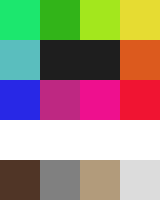Painting: Difference between revisions
m (→Pigments) |
m (→Pigments: ditching duplicate color-name from Hex column) |
||
| Line 27: | Line 27: | ||
|20 | |20 | ||
|[[Poppy Flower]] x2, [[Entrails]] | |[[Poppy Flower]] x2, [[Entrails]] | ||
| | |#f01432 | ||
|- | |- | ||
|[[File:Orange_Pigment.png|link=]] | |[[File:Orange_Pigment.png|link=]] | ||
| Line 33: | Line 33: | ||
|30 | |30 | ||
|[[Pumpkin Flesh]] x3, [[Tar]] (0.10 L) | |[[Pumpkin Flesh]] x3, [[Tar]] (0.10 L) | ||
| | |#dc5a1e | ||
|- | |- | ||
|[[File:Yellow_Pigment.png|link=]] | |[[File:Yellow_Pigment.png|link=]] | ||
| Line 39: | Line 39: | ||
|25 | |25 | ||
|[[Bittersweet Nightshade Berries]], [[Bone Glue]] x2 | |[[Bittersweet Nightshade Berries]], [[Bone Glue]] x2 | ||
| | |#e6dc32 | ||
|- | |- | ||
|[[File:Green_Pigment.png]] | |[[File:Green_Pigment.png]] | ||
| Line 45: | Line 45: | ||
|30 | |30 | ||
|[[Fresh Leaf of Pipeweed]], [[Bone Glue]] | |[[Fresh Leaf of Pipeweed]], [[Bone Glue]] | ||
| | |#32b419 | ||
|- | |- | ||
|[[File:Turquoise_Pigment.png|link=]] | |[[File:Turquoise_Pigment.png|link=]] | ||
| Line 51: | Line 51: | ||
|15 | |15 | ||
|[[Dross]], [[Chicken Egg]] | |[[Dross]], [[Chicken Egg]] | ||
| | |#5abebe | ||
|- | |- | ||
|[[File:Blue_Pigment.png|link=]] | |[[File:Blue_Pigment.png|link=]] | ||
| Line 57: | Line 57: | ||
|25 | |25 | ||
|[[Blueberries]], [[Bone Glue]] | |[[Blueberries]], [[Bone Glue]] | ||
| | |#2828e6 | ||
|- | |- | ||
|[[File:Purple_Pigment.png|link=]] | |[[File:Purple_Pigment.png|link=]] | ||
| Line 63: | Line 63: | ||
|5 | |5 | ||
|[[Cinnabar]] x2, [[Chicken Egg]] | |[[Cinnabar]] x2, [[Chicken Egg]] | ||
| | |#be2882 | ||
|- | |- | ||
|[[File:White_Pigment.png|link=]] | |[[File:White_Pigment.png|link=]] | ||
| Line 69: | Line 69: | ||
|20 | |20 | ||
|[[Wheat Flour]] (0.10 kg), [[Milk]] (0.10 L) | |[[Wheat Flour]] (0.10 kg), [[Milk]] (0.10 L) | ||
| | |#dcdcdc | ||
|- | |- | ||
|[[File:Black_Pigment.png|link=]] | |[[File:Black_Pigment.png|link=]] | ||
| Line 75: | Line 75: | ||
|40 | |40 | ||
|[[Ashes]] (0.20 kg), [[Solid Fat]] | |[[Ashes]] (0.20 kg), [[Solid Fat]] | ||
| | |#1e1e1e | ||
|} | |} | ||
Revision as of 16:16, 20 April 2019
| Painting | |
|---|---|

| |
| LP Cost | -999 |
| Skill(s) Required |
Hearth Magic |
| Skill(s) Enabled |
None |
| Hearth Magic(s) Unlocked | None |
| Required By (24) | Battle Standard, Beige Pigment, Black Pigment, Blue Pigment, Brown Pigment, Custom Image Sketch, Flag, Flagpole, Gray Pigment, Green Pigment, Heraldic Cape, Lime Pigment, Orange Pigment, Painting (Item), Pink Pigment, Plain Tabard, Purple Pigment, Rectangular Parchment Lantern, Red Pigment, Stained Glass Heart, Teal Pigment, Turquoise Pigment, White Pigment, Yellow Pigment |
| Go to Skills Page | |
All painting related recipes can be found in:
![]() Craft > Processing & Materials > Pigments & Imagery
Craft > Processing & Materials > Pigments & Imagery
The Painting skill is required to craft custom sketches, which can be applied to some in-game objects.
Images can be uploaded on your account page, and then brought up for crafting in-game through Paint Sketch. Each sketch needs 2 dried hides, as well as 0.05 L of Linseed Oil per colour field, and various amounts of pigments depending on the colours. You also need a high enough Psyche to craft the sketch, determined by the amount of contours (0.5 PSY per contour), so complex images may be impossible for your character to craft.
After crafting the sketch, the objects to use it on need to be crafted with the sketch in your inventory. Make sure it is, because some things, such as a Shield, can be crafted without a sketch, resulting in the generic texture. To apply or reapply a sketch to a Barter Stand, hold the sketch and right-click the ownership sign. The sketch is always consumed.
Sketchbook Page (store item)
These allow you to circumvent all requirements to instantly craft any image into an in-game sketch, regardless of items or psyche needed.
They can be bought for real currency from the store page.
Pigments
| Colour | Amount | Recipe | HEX code | |
|---|---|---|---|---|
| Red Pigment | 20 | Poppy Flower x2, Entrails | #f01432 | |
| Orange Pigment | 30 | Pumpkin Flesh x3, Tar (0.10 L) | #dc5a1e | |
| Yellow Pigment | 25 | Bittersweet Nightshade Berries, Bone Glue x2 | #e6dc32 | |
| Green Pigment | 30 | Fresh Leaf of Pipeweed, Bone Glue | #32b419 | |
| Turquoise Pigment | 15 | Dross, Chicken Egg | #5abebe | |
| Blue Pigment | 25 | Blueberries, Bone Glue | #2828e6 | |
| Purple Pigment | 5 | Cinnabar x2, Chicken Egg | #be2882 | |
| White Pigment | 20 | Wheat Flour (0.10 kg), Milk (0.10 L) | #dcdcdc | |
| Black Pigment | 40 | Ashes (0.20 kg), Solid Fat | #1e1e1e | |
Notes
- Added in update
( Template:Patch: Patch-title "title" Not Found! ) - Linseed Oil is obtained by pressing Flax Seeds in an Extraction Press.
- Because there are only 9 basic colours and no transitions, uploaded images will be simplified to the nearest matching basic colours. You can preview how they will look on in-game objects on the uploads page.
- It is possible to preview how your art will look on things by clicking on account, upload images, and then the view button under the sketch you want to see.
- Uploaded images must not exceed 512x512 pixels, and are stored as squares with (2^n)x(2^n) size edges, ie: 512x512, 256x256, 128x128 and so on. uploading images of different size will result in stretching/compressing to the closest dimensions.
Modifying an image to Haven's palette with Gimp
Gimp is a free image editing program which can be downloaded at https://www.gimp.org/downloads/. First, make your own palette using only Haven colors. A guide for that can be found here: https://docs.gimp.org/en/gimp-concepts-palettes.html Then set the picture mode to indexed (https://docs.gimp.org/en/gimp-image-convert-indexed.html), using your palette and color dithering to Floyd-Steinberg. Using this method, you can make almost any image look good in the game.